Workflow
A workflow should be registered for each change that causes:
- a service to become unavailable or degraded during its service hours,
- the functionality of a service to become different for its users, or
- the configuration management information registered in the IT service Management application to require an update.
A workflow typically contains a number of tasks need to be completed by different people. It may be possible for different people to complete some tasks of a workflow in parallel; other tasks of the workflow may need to be executed in a sequential fashion.
A workflow manager is responsible for planning and coordinating each workflow. The workflow manager can adjust the workflow of his/her workflows as needed by adding or canceling tasks and by adjusting the predecessor and successor links between the tasks.
Only a person who has the Workflow Manager role of an account can maintain the workflows of that account.
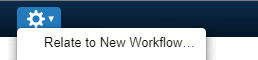
After selecting a request or problem, a workflow manager is able to open a new workflow for it by selecting the “Relate to New Workflow…” option from the Actions menu.
The Workflow Fields page provides field utilization guidelines for each field of the Workflow form.