Problem
A problem is typically registered to prevent an incident from recurring. Such problems are identified reactively after one or more incidents have already been caused by it. It is also possible to proactively identify problems before they have caused any incidents. Such proactively identified problems are typically registered to investigate how an impending capacity shortage had best be handled (e.g. by archiving old data, adding more network bandwidth, or improving the performance of a service).
After a problem has been identified and registered, a temporary workaround may be suggested to help users who are affected by the problem. After the root cause of the problem has been discovered and a structural solution has been suggested, the problem is normally passed to the change manager of the affected service. The change manager will subsequently coordinate the implementation of the proposed structural solution.
Only a person who has the Problem Manager role of an account can open new problems and close out solved problems for that account.
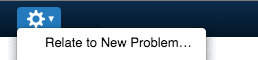
After selecting a request or a knowledge article, a problem manager is able to open a new problem for it by selecting the “Relate to New Problem…” option from the Actions menu.
A problem can be marked as urgent by any specialist who has access to the problem. The “Mark as Urgent” option is available in the Actions menu. Marking a problem as urgent causes it to appear at the top of the inbox views, without affecting the target of the problem.
The Problem Fields page provides field utilization guidelines for each field of the Problem form.