Knowledge Article
Knowledge articles are used to share useful information with end users and/or specialists. Any specialist can quickly create a knowledge article. They can do this most easily from a note of a request. Knowledge articles can be made available for end users so that they do not need to submit a request for the information.
Service desk analysts and specialists can use the instructions of knowledge articles to assist them with their work. They can also include these instructions in requests so that they can be provided to the end users who submitted these requests.
Every person who has the Specialist role of an account can add knowledge articles to that account. They can also update these knowledge articles as long as their status is still ‘Work In Progress’ or ‘Not Validated’. A person who has the Knowledge Manager role can update knowledge articles, regardless of their status. After they have reviewed a knowledge article, they can update its status to make it available for end users. When a knowledge article is no longer relevant, it can be archived by a knowledge manager.
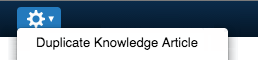
After selecting an existing knowledge article, a specialist is able to copy its information and paste it into a new knowledge article by selecting the “Duplicate Knowledge Article” option from the Actions menu.
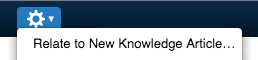
After selecting an existing problem with a workaround (i.e. a known error), a specialist is able to add this workaround to a new knowledge article by selecting the “Relate to New Knowledge Article…” option from the Actions menu.
The Knowledge Article Fields page provides field utilization guidelines for each field of the Knowledge Article form.