Configuration Item
Configuration items (CIs) are the hardware, firmware and software components that are configured to work together in such a way that they provide services. Software licence certificates are also registered in Xurrent as CIs. CIs may also be referred to as assets, as they may represent a financial value to the organisation that owns them.
Having your organisation’s CIs registered allows them to be related to assignments (i.e. requests, problems and tasks). This makes it easier for support specialists to find hardware items, find out what other issues have affected a CI in the past, look up the known errors of a specific software version, etc. Over time, these relations with the assignment records establish a history for each CI.
It is recommended to maintain as little technical information about the CIs in Xurrent as possible. The technical information should instead be captured and automatically maintained by system management tools. The information that is maintained in Xurrent about CIs can then be limited to what system management tools do not discover. Examples of information that can be important to maintain in Xurrent for a specific CI are:
- its physical location (also important for being able to find a software licence certificate or the master copy of a software version)
- the team that is responsible for it
- the service instance(s) that it is a part of
- its users
- its supplier
- the warranty expiry date
- its financial owner
The System ID field can be used to establish the link between a CI record in Xurrent and the information that is automatically maintained for it in a system management tool.
New hardware CIs can be created from the product that represents the CI’s model. A new CI can be registered for a software version or licence certificate from the product that represents the software application.
Only a person who has the Configuration Manager role of an account can maintain the CIs of that account.
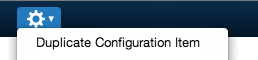
After selecting an existing configuration item, a configuration manager is able to copy its information and paste it into a new configuration item by selecting the “Duplicate Configuration Item” option from the Actions menu.
The System ID, Serial number, Asset ID, In use since and Warranty expiry date field values are not duplicated when this feature is used. CI relations also do not get duplicated. The only exceptions are the software relations when a non-software CI gets duplicated.
When a new CI is being registered, the Save & Add Another button is available next to the Save button at the bottom of the form. Pressing this button causes the new CI to be saved and another new CI form to be filled out with the same information as the CI that was just saved. This is similar to the “Duplicate Configuration Item” option, except that the PO number, Purchase value, Start date and Warranty expiry date field values also get duplicated when the Save & Add Another button is used.
The Configuration Item Fields page provides field utilization guidelines for each field of the Configuration Item form.