Project Task Template
A project task template can be registered for each project task that needs to be completed from time to time as part of a project. A project manager can quickly add a task to a project by selecting a project task template which information will then be used to populate the fields of the new project task.
Project task templates can also be related to project templates. When a project template is applied to a new or existing project, a new project task will be generated and linked to the project for each project task template that is related to the project template.
Only a person who has the Project Manager role of an account can maintain the project task templates of that account.
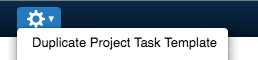
After selecting an existing project task template, a project manager is able to copy its information and paste it into a new project task template by selecting the “Duplicate Project Task Template” option from the Actions menu.
The Project Task Template Fields page provides field utilization guidelines for each field of the Project Task Template form.